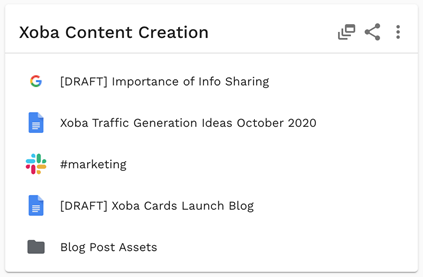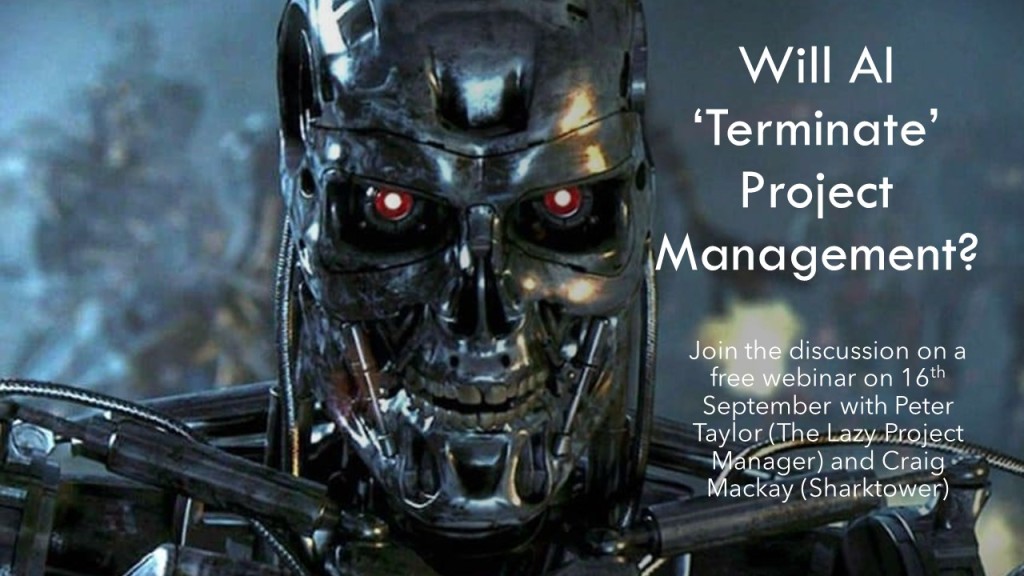Last March, most non-essential workers traded in their office spaces for the comfort of their own homes. For some, it has been a frustrating, cramped few months, while for others, it has created a more productive and flexible workflow. Regardless, as Forbes Magazine recently reported, remote work is not something we can leave behind in 2020. Companies like Dropbox and Okta have announced remote work will be an option for the foreseeable future, and possibly even the default for new hires going forward. Amazon, Microsoft, and most other big name brands have confirmed a work-from-home set-up will continue through the New Year.
Whether working virtually is an adjustment in your seasoned career or part of your first professional experience out of college, it requires a lot of learning. Remote work comes with a new etiquette and set of standards for how we communicate, share information, and ultimately, do our jobs. In this article, we will go through the most common errors that new and experienced employees made last year while working remotely, and how you can overcome them in 2021 with simple, tried and true methods.
Way Number One: You’re communicating too much… or not enough.
Without seeing you do the work, it’s not surprising that many employers feel a heightened concern over their teams’ productivity. Over half of all large companies use some form of employee monitoring, and with remote work, more and more of them turn to attention tracking software that detects eye movements or screen monitoring software that reports everything on your screen.
While these invasive programs might suggest that your boss is a little too tightly wound, they also point to concerns shared by most managers during this time: Is work getting done? Are we being productive? Will we hit our targets? While the answer to all of these should be a resounding “yes!”, keeping your colleagues updated without pinging them all day can be a fine line. Here are some communication best practices for adequate sharing.
Schedule recurring meetings and come prepared.
No matter how helpful messages can be, it’s important to sync regularly ‘in person’ and get aligned on strategy and task. To make the most of your time together, we recommend creating a recurring calendar invite, setting an agenda, and coming prepared. This way, everyone on the team knows when to meet and can prepare talking points and key concerns. For over-communicators, regular meetings reduce messages; you can keep a list of questions, updates, and concerns, and present them all at once during the allocated time. For under-communicators, regular meetings provide an opportunity to ask for support or provide updates that they may forget to or be too intimidated to share otherwise.
We recommend sharing a Xoba Card with your team before each meeting so that everyone has access to the agenda, relevant email threads, and other links and files you may want to refer to during your time together.
Set clear, time-specific goals and send progress updates.
During these meetings, get aligned on vision, set clear, time-oriented goals, and document them in a way that works for your team. We prefer to keep meeting notes in Notion and delegate tasks in Asana. There will be no confusion around when something was supposed to be done, or who said they would take it on. Additionally, tools like Asana allow your team to stay updated on your progress and what is still left to be accomplished. Of course, providing updates offline when things take longer than expected or you need support is still important, but generally, documented goals streamline communication around delegation and progress.
Establish preferred methods of communication.
This might be the most important aspect of communication, as preferences vary between colleagues and managers. Many undergraduate students with virtual internships during Summer 2020 reported struggling to communicate effectively with their superiors. Thus, especially for new hires, it is essential to set expectations around communication and follow through. When you begin working with someone new, ask them what their style is so that you don’t bother them with too many messages or leave them in the dark. When in doubt, assume that less is more. Sending a brief, concise email is probably more effective than typing out multiple lengthy paragraphs. Someone can always ask for more information if needed, but in oversharing, you risk your message not being read at all. Finally, keep in mind that a 5-minute call can sometimes be more effective than 5 minutes of back and forth Slack chats. Next time, instead of bombarding your colleague with message after message, hash it out over a quick virtual coffee break.
Way Number Two: You’re not actively seeking out connections.
Probably the most obvious change from in-person to remote work is the decrease of natural, authentic interactions. Without any water cooler, elevator, or lunch conversations, only the occasional off-task Slack message arrives to lighten the mood. While non-work conversation may seem like a waste of time, it is actually essential to building the connections that allow teams to thrive and produce their best work. In a virtual setting, these things don’t happen naturally, so it’s up to you to seek out friends and mentors that will amplify your work and keep you engaged.
Find a mentor.
75% of top executives cited mentorship as essential to their career development. When you start a new position or work through projects, seek out the individuals that you admire or who possess knowledge that might be helpful. Since seeking out these connections can be a bit challenging in the virtual workplace, seek out a mutual connection and ask for an introduction.
Then, fall back on the previous advice we gave, and set regular meeting times. Meeting bi-weekly with a mentor can provide insight and direction on projects or within your career. As always, be respectful that a mentor is doing you a favor, and you should respond with equal respect by coming to each meeting with updates and questions prepared beforehand. Keeping a Card dedicated to work and notes specifically related to your mentor can be helpful for staying organized and keeping meetings as efficient as possible.
Find a friend (and stay connected).
Joking around with a ‘work friend’ is not just a way to blow off steam or move off task; research shows that people who have a best friend in their workplace are twice as likely to be engaged in the work they do. Maintaining time for conversation that’s non-work related allows you to get closer with your team and build trust essential to working well together and executing projects. Additionally, relationships that you deem meaningful make your work more enjoyable and provide further incentive for you to excel at the tasks you take on. We recommend building in social events even in the virtual workplace, such as a social hour to unwind at the end of each week, or a scheduled ‘coffee chat’ with your closest colleague every Monday. In whatever way feels natural to you, build the relationships that not only improve the quality of your work, but make the time spent on it more meaningful.
Way Number Three: You’re not organized.
The worst thing you can do to your digital workspace is nothing.
We don’t have to be workplace management experts to know that having information scattered across applications and teams is one of the greatest inhibitors of productivity. We all know how annoying and sometimes embarrassing it is to disturb your colleagues at their desks and ask them for help in finding information or resending a file, but the process is even more burdensome in the remote work world. Without the ability to see exactly what everyone else is up to, your message can either disrupt your colleague’s workflow while they’re in the middle of an important task or it might get buried at the bottom of their inbox until you ping them again. Keeping your information organized can reduce stumbling blocks for you and distractions for your colleagues.
Offline: be smart with your workspace.
People struggle without structure, and with remote work, you typically have more freedom around how to organize your day, workspace, and work-life balance. If possible, create a schedule every day: working in pajamas may sound fun, but the structure of preparing for the day and adhering to a stricter schedule can actually boost your productivity and wellbeing. The same concept applies to your role in life. While you might be a parent, roommate, or significant other normally at home, set boundaries with the people in your residence and make it clear that while at your desk, you are strictly at work.
Online: be smart with your bookmarks.
Your space and schedule are not the only things that can get messy; information organization can be equally disruptive to your productivity. It is an absolute nightmare to have to sort through dozens of tabs across several windows in search of one specific page, and it is all the more frustrating when you realize you offhandedly closed the tab at some point in your busy day. To prevent yourself from being in that position, make a habit of saving potentially important pages to a Card using the Xoba browser extension. Using Cards to bookmark and group relevant information is critical to maintaining a clean digital workspace. We recommend having separate Cards for each project you work on, so your information is always clearly stored and easy to access.
Information Should Work for You, Not Against You
We have reached a time of information saturation where every aspect of knowledge sharing is online. While this can feel overwhelming, it presents more of an opportunity than a problem.
With a solid plan and the proper tools, you can harness information and make it work for you .
We recommend following these simple steps and giving Xoba Cards a try.
My thanks to my friends at Xobalabs for this insightful article, check them out at www.xobalabs.com
Xoba is here to help your team spend less energy searching and sending, and more time on meaningful work.
With so much information consumed and exchanged each day, it’s easy for the resources you need to get lost in a seemingly endless vortex of open tabs and applications. Xoba can integrate with key applications and provide a home base for your team to organize, search and collaborate — reducing time wasted trying to remember where information is stored.